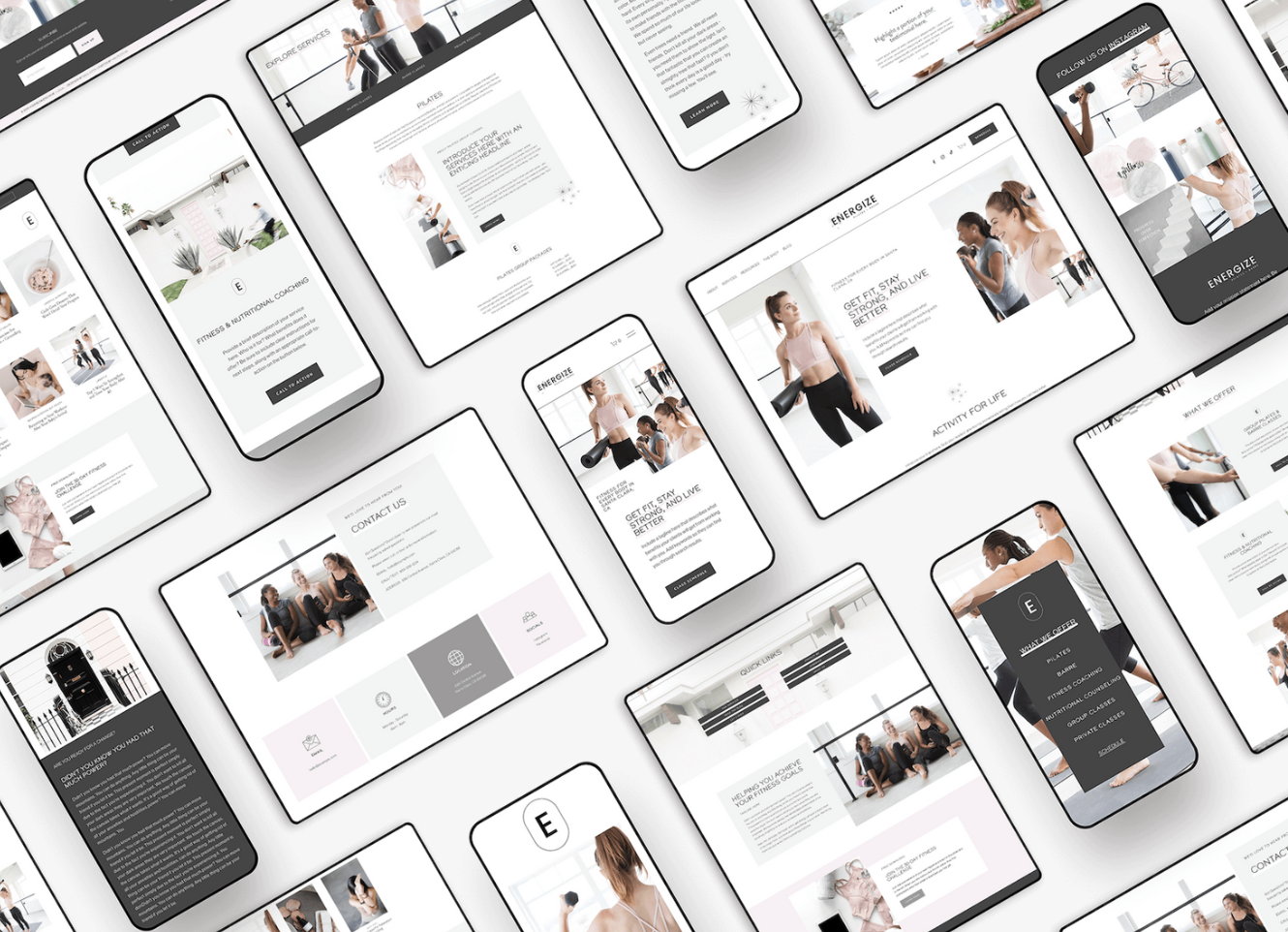3 Ways to Improve Your Website’s SEO Today
You’ve heard about SEO but what does it really mean and more importantly, why is it important to your business?
For many small business owners, SEO — or search engine optimization — is a foreign concept. But in reality, it’s one of the most, if not THE most, important parts of your online presence. SEO is what makes it easy for your ideal client — or literally anyone who might search for the service you offer — to find it online.
Pretty big deal, right?!
It’s completely normal to feel like this concept is going in one ear and out the other. People actually spend time figuring out how a page lands in search results? The results don’t just…appear? If you’re new to SEO, this can be a bit overwhelming. But we want to help you navigate this important part of your business.
Why You Should Care About SEO
Let’s keep in mind the ultimate goals of SEO:
to increase organic, non-paid traffic to your website
enhance your online visibility, and
drive more targeted traffic, leads, and sales to your business
Getting your ideal clients to find you on the vast expanse that is the internet?!
Yes, please!
But that’s not all. SEO also has a lot of other benefits that might interest you, including:
It’s Cost-Effective
SEO is a cost-effective digital marketing strategy compared to paid advertising methods. While it may require an investment of time and effort, the long-term benefits of organic traffic can provide a much higher return on investment compared to paid advertising.
2. It Increases Credibility and Trust
Websites that rank higher are often perceived as more credible and trustworthy by users. SEO helps establish a website's authority and credibility in the eyes of search engines and users, leading to increased trust, which can result in higher click-through rates and better user engagement.
3. Customers Get a Better User Experience
SEO involves optimizing a website's content, structure, and user interface to make it more user-friendly. This can lead to a better user experience, including faster load times, easier navigation, and relevant content, which can result in higher user satisfaction and increased chances of conversion.
4. You Get Better Long Term Results
Unlike paid advertising, which stops generating traffic once the budget is exhausted, SEO can provide long-term results. Once a website gains authority and visibility on search engines, it can continue to drive organic traffic even with minimal ongoing efforts, making SEO a sustainable and long-term marketing strategy.
5. You Have a Competitive Advantage
SEO allows websites to compete with larger or more established competitors by focusing on specific keywords or niches. By optimizing their website effectively, smaller businesses or newer websites can gain visibility and compete on a level playing field with larger competitors.
SEO is an ongoing process, and it's important to regularly monitor and update your website's content and optimization strategies based on search engine algorithm updates and user behavior. If that sounded like a lot of technical jargon, the bottom line is, if you haven’t updated your SEO in a while, it’s time to give it a whirl.
By implementing these three tips, you can improve your website's SEO and increase its visibility in search engine results pages fairly easily.
3 Ways to Improve Your Website’s SEO
Optimize Your Site’s Title Tags and Meta Descriptions
Many of my clients’ websites have seen fairly fast improvement in search results just by implementing this strategy.
Why are title tags and meta descriptions important? Because title tags are the first thing a user sees in search results if they’re using Google to find a product or service. And 93% of people searching are using Google. So it’s critical that your website appears in search results when people are searching for a product or service like yours.
Meta descriptions are equally as important. They are displayed in search results as a brief summary of a webpage's content under the title, and they can influence whether or not a user clicks on your link. By crafting compelling and relevant meta descriptions, you can increase the likelihood of attracting clicks and driving traffic to your webpage. The optimal length of a meta description is 150-160 characters, or 20-40 words. So keep it concise, but clear.
The most important thing is to make sure your title tag and meta description includes the unique primary keyword for the page they’re describing. These are the words people will be searching for in Google. So if your page’s primary keyword is functional medicine, be sure to include “functional medicine” in both the title tag and meta descriptions.
Here’s how to update these settings on your Squarespace website:
Login to your website on Squarespace and click on “Pages” in the Main Menu.
2. Once in pages, choose a page where you’d like to update SEO and hover over it until you see the gear icon, then click on the gear icon.
3. Once in the page settings, click down to SEO to update the SEO settings for this page.
4. In Squarespace, the title tag is called “SEO Title” and meta description is called “SEO Description.” Update these two items, and then hit “Save.” Repeat for each page.
2. Add New Content Regularly and Update Outdated Content
Search engines favor websites with regularly updated and fresh content. Adding new content signals to search engines that your website is active and relevant, which can positively impact your search engine rankings.
Regular website updates also provide an opportunity to target new keywords and topics. This expands your website's visibility and reach in search results.
It’s tempting to want to “set it and forget it” when it comes to your website, but even a monthly check-in with your website would benefit your SEO. Including some form of regular content on your website, such as upcoming events or a weekly blog, will help keep your content fresh and easily give you an area to maintain so that your website is not idle in the background of your business.
3. Make Sure Your Website Looks Good On Mobile Devices
It is essential to ensure that your website looks nice in both a desktop and a mobile format. We wouldn’t say that unless we knew that it was an area that was regularly overlooked! While it seems obvious that you would want your website to look nice on mobile devices, there is often an extra step that you will need to take to ensure that the mobile view of your website looks as clean as your desktop view. Let me explain.
When you’re creating or editing your website, the default design settings typically favor a desktop format. It is important to enter the mobile format and rearrange your website to ensure it looks nice on mobile format as well. Sometimes this requires just a little moving around of text boxes and photos, sometimes a bit more effort.
On most platforms, including Squarespace, you can quickly toggle between desktop and mobile views to ensure that the formatting looks optimal on each layout. Be sure to make this a regular part of your website maintenance as any new updates to the text, formatting, or photos could impact the way the website looks in the mobile format.
In Squarespace, you can toggle between Desktop and Mobile modes here (circled in red):
At Well Sites, we want to see your business thrive. We understand that your main priority is the health of your patients or clients and not SEO. We’re here to help you, so you can keep helping others heal.
Website Templates for Health and Wellness Professionals
If you’re struggling with getting your website built or re-designed, I recommend giving our website templates a look. I created them because I noticed how many health and wellness professionals did not have the time to invest in custom web design.
By creating ready-made, customizable websites built with copy strategy, I’m able to serve many more people who need an effective website solution.
Here is a glimpse of a few of our templates available now:
Since 2020, we have provided copywriting and custom web design for health and wellness professionals. Shop Well Sites pre-made Squarespace website templates — and come away with an elevated and strategic website for your health business.